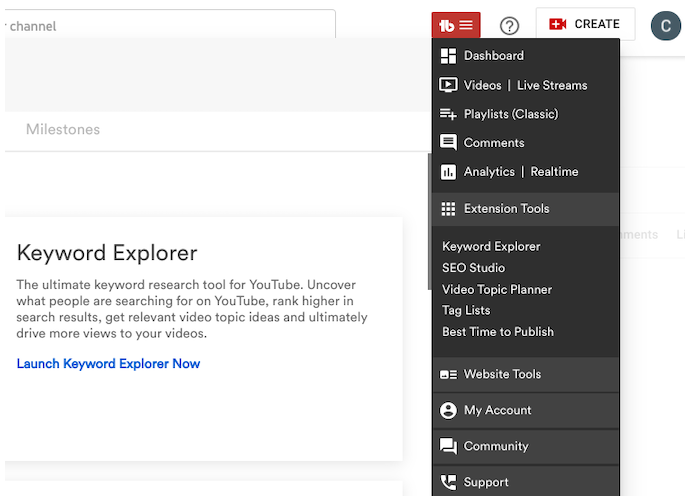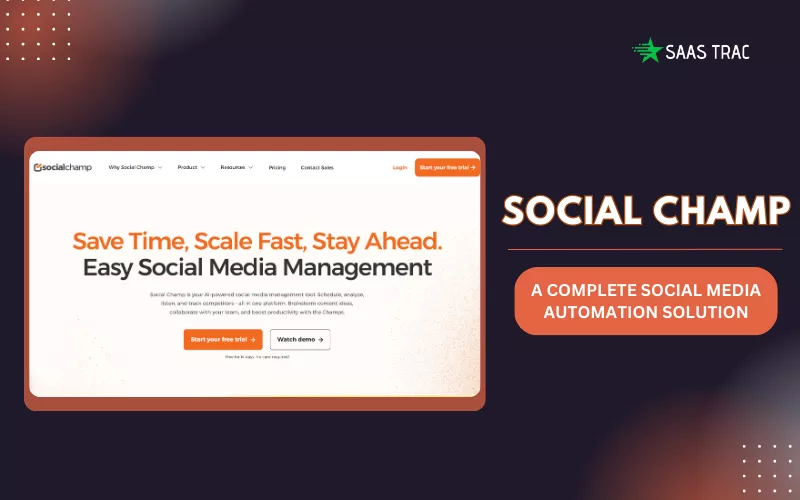Table Of Contents
Tubebuddy is a video marketing and management system with tools for publishing and promoting videos on Youtube. The platform helps in creating embedded codes for adding playlists, respond to comments in bulk, identifying comments from new subscribers, and add emoticons to descriptions or titles using an unified dashboard.The system also allows managers to plan topics and schedule videos to be published and and removed or hidden from the playlists in the future.
Tubebuddy is a Chrome extension designed to reorganize your video marketing efforts with bulk processing capabilities and productivity features. It helps with video SEO and offers enhanced analytics and proves to be one the comprehensive tools that acts as a one-stop shop for all your Youtube marketing needs.
How to use Tubebuddy?
TubeBuddy is very simple to use. It can be installed on both Chrome and Firefox, so once you have chosen which browser to install the extension on, use that browser to install Tubebuddy. Next, you need to create an account, log in with the credentials and that’s it. Once you’ve installed it and are logged in, you can navigate to your YouTube dashboard and you will notice a completely new layout.
Tubebuddy’s free extension has multiple functions that you can use to manage your content. You are required to install the extension directly from their website to get registered.
The Tubebuddy navigator will be seen on the right-hand side of your YouTube page as a drop-down menu. To make sure that it is completely integrated with your Youtube channel, you have to register on the Tubebuddy website and add your channel to the online portal. You will be able to see the above drop-down menu once you sign in to your Youtube channel from YouTube.
The drop-down menu allows you to navigate across YouTube to your dashboard, videos, playlists, comments, and real-time analytics.
Let’s explore the colossal attributes that Tubebuddy offers to your business,
Features
Advanced Video Embedding
Youtube offers limited options for embedding videos and playlists by default. Tubebuddy extends those options and provides you with loads of options,
- Customize appearance of your embedded videos
- Force enclosed captioning
- Disable play controls
- Loop videos
- Enable Javascript API
Canned Response
These help in giving quicker replies to YouTube comments. It is helpful when people ask you the same question repeatedly. TubeBuddy also allows you to add a touch of personalization to your canned responses by using shortcodes that address the commenter by their first name.
Card Templates
In YouTube marketing, there is something called card which is called call to action, which usually pop up towards the end of the clip. As a creator, you often create the same set of cards for all your uploads that are very time consuming. With Tubebuddy, you can save the card as a template and use the same for future videos.
Comment Filter
As the YouTube channel grows, there will be more comments pouring in. Tubebuddy’s comment filter enables you to quickly find the comment you wish to see. The drop-down menu will locate the following kinds of comments,
- Comments with specific questions
- Comments with negative reaction
- Comments with positive reaction
- Comments with disabled replies
- Comments with profanity
- Comments that aren’t yet replied
This is a major time saver and a must have for anyone to boost engagement with the audience and build a rapport.
Default Upload Profiles
YouTube enables users to create a default upload profile. You can use this profile to pre-populate the tags, title, category, and other attributes of a new video. But, YouTube only offers 1 default upload profile. With Tubebuddy, you can create multiple default upload profiles for each type of video you make.
Emoji Picker
You can make your video titles stand out with emojis with TubeBuddy, that makes it easy with an emoji picker. Just click on any favourite emoji icon next to the title field and pick the emoji you want to add.
End Screen Templates
End screen templates work similar to card templates except for end screens. You may set any video as the End Screen Template and apply its End Screen Elements to new uploads.
Playlist Actions
Tubebuddy creates a playlist based on watch time, subscribers gained, or engagement. The tool also gives you the ability to alphabetize or randomize your playlists and filtering options for videos within playlists.
Quick Edit Toolbar
It is not easy to edit several videos in a playlist on YouTube. Usually, you have to toggle back and forth between the list and individual videos. TubeBuddy fixes that problem with just a click on the video you want to edit in a list and make the necessary changes. A notification toolbar will be located on the right-hand side of the screen that shows the thumbnails of other videos in that same list. You can click on one of those thumbnails and start editing the corresponding video.
Scheduled Publish
Tubebuddy gives you the ability to set a “go live” date for your uploaded videos. You can program unlisted videos to be published and added to playlists at a future date/time.
Thumbnail Generator
TubeBuddy enables you to save and reuse image templates to create professional quality thumbnails using still frames from your video and text/image overlays.
Upload Checklist
TubeBuddy helps you remember everything (if in case you forgot to add info cards) you need to do with a checklist. As you navigate across the basic info for your video, you will see an “Upload Checklist” drop-down on the right-hand side of the screen. Just click it to see all your reminders, plus you can also check off each item in the list as you complete it.
Video Topic Planner
With the TubeBuddy video topic planner, you can avoid the problem of ideas running out for new videos or if you forget them. If you are browsing through comments and you see a suggestion for a new video topic, just click the TubeBuddy icon below and select “Add as Comment Suggestion”, if you liked the idea.
Bulk Processing Tools
TubeBuddy improves your productivity with several bulk processing features:
- Bulk copy cards – suggests a consistent card look across all videos with minimal effort.
- Bulk copy end screen – copies end screen elements to avoid manual addition to each video
- Bulk delete cards – removes all or some of your cards with just a few clicks.
- Bulk delete end screens – Automate the process of deleting End Screens Elements across some or all of your videos
- Bulk edit – Find & Replace, Append or Remove from video titles and descriptions across your entire channel.
- Bulk thumbnail overlays – Adds or removes a graphic overlay to some or all of your video thumbnails.
- Bulk update cards – Automate the process of updating Cards across some or all of your videos.
- Bulk update end screens – Automatically updates End Screen across some or all of your videos.
- Bulk update playlists – updates privacy, filtering, and ordering for multiple playlists.
- Demonetization double-check – finds demonetized videos quickly on your channel and submits them for manual review
Auto Translator
International SEO can be obtained through Tubuddy’s auto translator that can be used to translate titles, descriptions, and even tags into different languages.
Best Practice Audit
This includes the best practice audits that helps you to ensure your video is set up correctly, makes sure that there are no broken links in your video descriptions, reminds you to add specific words or phrases in your titles, tags or descriptions.
Insta-Suggest
You can see tag suggestions as you type and you might want to add tags matching what people are searching for. You may even get some helpful hints on popular trends and search phrases.
Keyword Rank Tracker
You can get long-tail search terms to target more what people are searching for. You may also track your web page ranks in the search engine results pages (SERPs).
Opportunity Finder
Tubebuddy offers potential insights to help you increase your views, subscribers, engagement by following recommendations.
SEO Studio
This makes your video show up in search while optimizing your video metadata for a specific keyword.
Search Explorer
This feature lets you find keywords to target based on volume and level of competition.
Search Ranking
This will let you know where your video ranks in Youtube search. You may also identify tags that are not helpful for your ranking and should therefore be removed.
Tag Lists
Tag list enables you to create a centralized list of tags that you want to store for later use. You can gain quick access to your set of tags and you can put down your Excel spreadsheets.
Tag Sorter
The tag sorter feature lets you put your most important tags towards the beginning of the list.
Tag Translator
Translate video Tags into other languages to increase global viewership.
Video A/B Tests
This Helps you to test titles, thumbnails, tags and descriptions to find what world best for your audience.
View and Copy Video Tags
This will let you know about how some videos are ranking higher in search results and will view and copy tags from any video.
Best Time to Publish
This helps in drawing velocity on uploads by publishing videos when your audience is most active.
Milestones
With this you can celebrate your channel’s success by sharing your achievements on social media. You can either surprise a friend by showing off their success or print and frame a special channel milestone..
Pick a Winner
If you are running a contestant you wish to pick a winner via this Tubuddy’s feature. With this you can access social profiles of random commenters or flip through random comments on a video.
Promotion Materials
Boost your new uploads by linking them and add your most recent or most popular upload to an email signature. In the sense, you get specialized links and code for promoting your channel and videos.
Publish to Facebook
As the name suggests, you can publish videos to your Facebook profile or business page from YouTube automatically. This comes handy otherwise you would have to paste the YouTube link to share a video.Or you would be required to go back to Facebook and re-upload your video. This does not look ideal therefore, TubeBuddy allows you to post your upload as a native Facebook video, rather than a YouTube video.
Share Tracker
When you are troubled remembering which social media channels you have shared a video to, then TubeBuddy has a feature that will share a tracker that will show you to which social networks have seen your video link.
Vid2Vid Promotion
With this you can easily drive viewers of your previous videos to your newest upload and want to showcase an aged video that is relevant to trending topics, you may do so promote one of your videos in the descriptions of all your other videos.
Brand Alerts
Using this feature to get a read on sentiments about your company by enabling you to monitor YouTube for new videos, channels, and playlists that include content about your brand.
Channel Access
TubeBuddy allows you to give your client access to view your progress and their statistics which is helpful for a client to review analytics.
Channel Backup
TubeBuddy has a backup feature that will restore all your video metadata of YouTube.
Channel Valuation
You can use TubeBuddy to know your Brand value, Deal Valuations using SocialBluebook.com that tells you how much you should charge for a dedicated video or a shout-out.
Channelytics
You can compare your channel with a competitor’s channel’s stats and analysis on any channel in YouTube from StatFire.
Click Magnet
This helps to win the click and get viewers watching using advanced analytics that determines which videos perform best for your channel. You can discover the elements, group, sort, view and export your most important video performance data.
Comment Word Cloud
You can get a visual representation of what people are saying about your videos.
Competitor Scorecard
TubeBuddy offers a competitor scorecard that gives a detailed report which comprises the comparison of your channel with another channel in terms of views, engagement, subscribers, and uploads.The reports are exported to Excel which can be printed later.
Competitor Upload Alerts
TubeBuddy gives you a notification every time a competitor uploads a new video through an email, a text message, or within TubeBuddy.
Demonetization Audit
You can ensure that you are making the most money possible from your channel by finding words in your title, description or tags that could potentially cause demonetization of your video.
Export Comments
This allows you to export video comments to CSV files.
Health Report
This gives you an overall look at the health and performance of your channel by quick access to analytics – demographics, search traffic, related videos, watch time, etc.
Language Analysis
You can see the breakdown of the languages spoken by your channel’s audience by determining how to optimize your titles, tags, and descriptions for international reach.
Retention Analyzer
You can see how your videos are performing at various time intervals across your channel and work on it to improve overall retention on your videos by identifying trends in audience viewership.
Search Insights
You can gain insights into tags, channel subscriber counts, and likes/dislikes for videos that are ranking for a given search term within the search results page.
Videolytics
You can compare any video on YouTube with another video across a wide variety of stats and access advanced analytics and insights instantly for any YouTube video.
Pricing Plans
-
Pro Plan:
-
Price: $6.00/month
-
Features:
-
For creators starting their YouTube journey
-
Access to new tools for growth
-
Save 20% with annual billing
-
-
-
Legend Plan:
-
Price: $26.39/month
-
Features:
-
For creators looking for a competitive edge
-
Unlimited Instagram growth and followers targeting
-
Save 20% with annual billing
-
-
-
Enterprise Plan:
-
Price: Custom pricing
-
Features:
-
For brands looking to grow their channels with unlimited tools
-
Includes all features from Pro and Legend plans
-
Custom pricing based on business needs
-
-
Pros
Though Tubebuddy is amazing, it has some petty limitations as well.
- Comprehensive tool with a rich feature set
- Limited learning and easy to use
- Enables spying on competitors
- Free option with plenty of features
- Reasonable in price
Cons
- Works on only one channel
- You need to buy a separate subscription for another channel
- Advanced features (bulk editing) not available in basic plans
- Customer service is deficient
- No Android app available
Wrapping Up
TubeBuddy is almost indispensable if you are into YouTube Marketing. A good reason why Tubebuddy is one of the most popular YouTube tools in the market is the incredibly easy to use Chrome extension.The bottom line is ,it will save you time, increase your reach, and boost your reach. Just start with the free service with limited options and watch what TubeBuddy can do for your business without spending much.