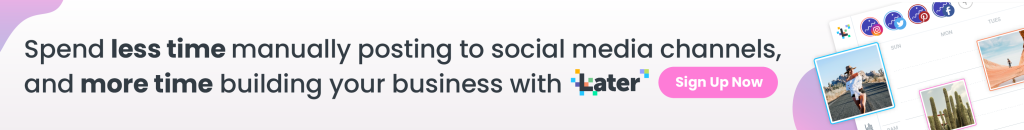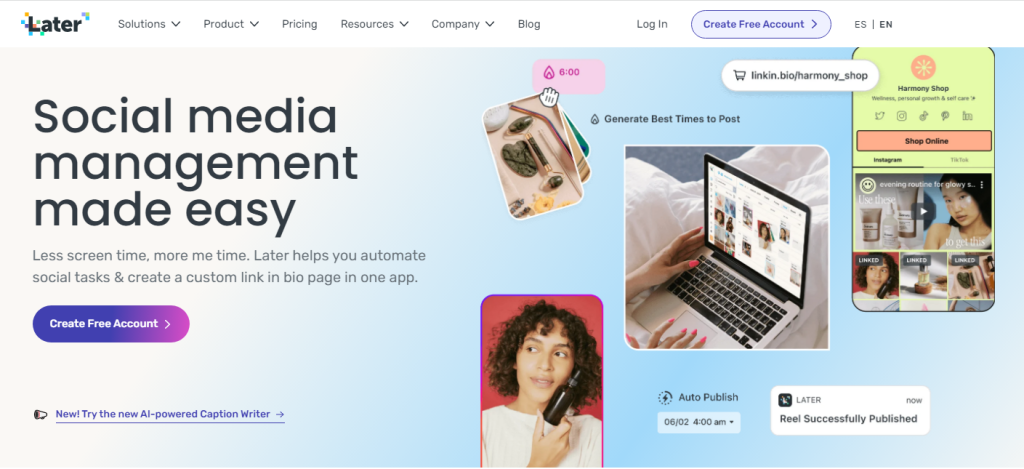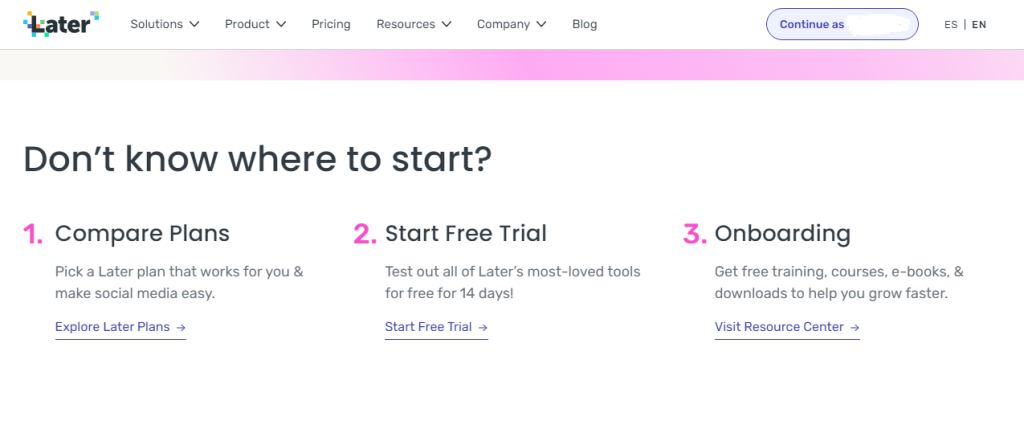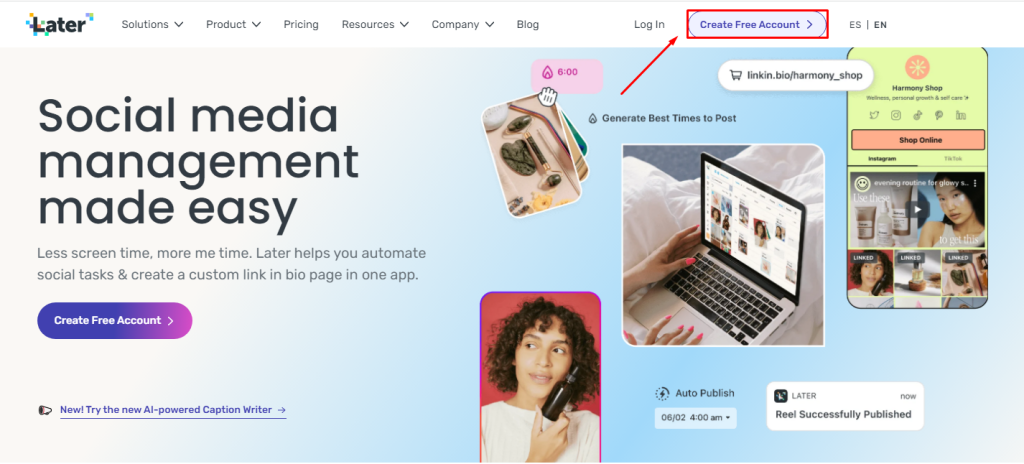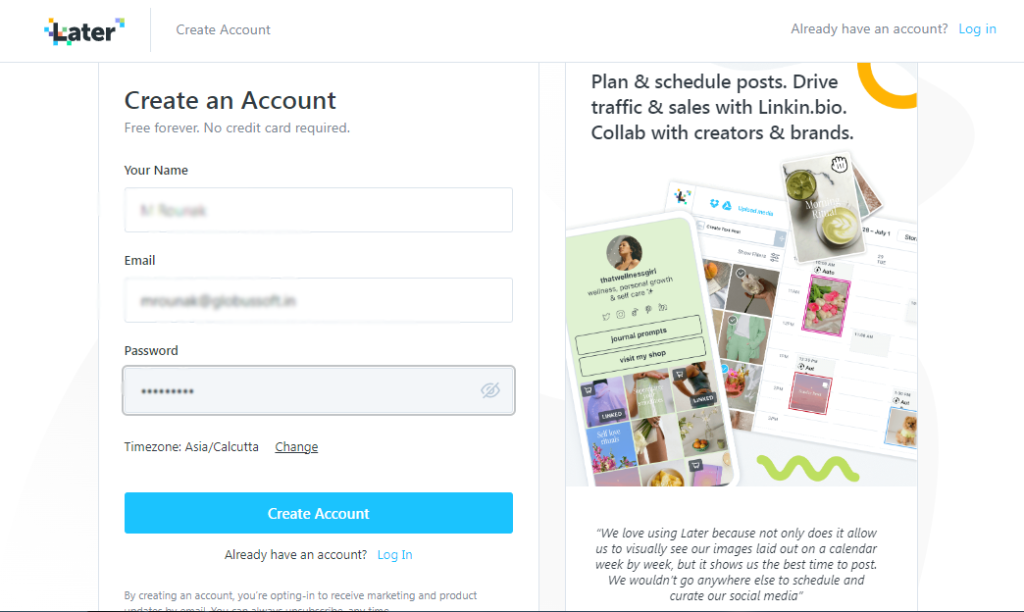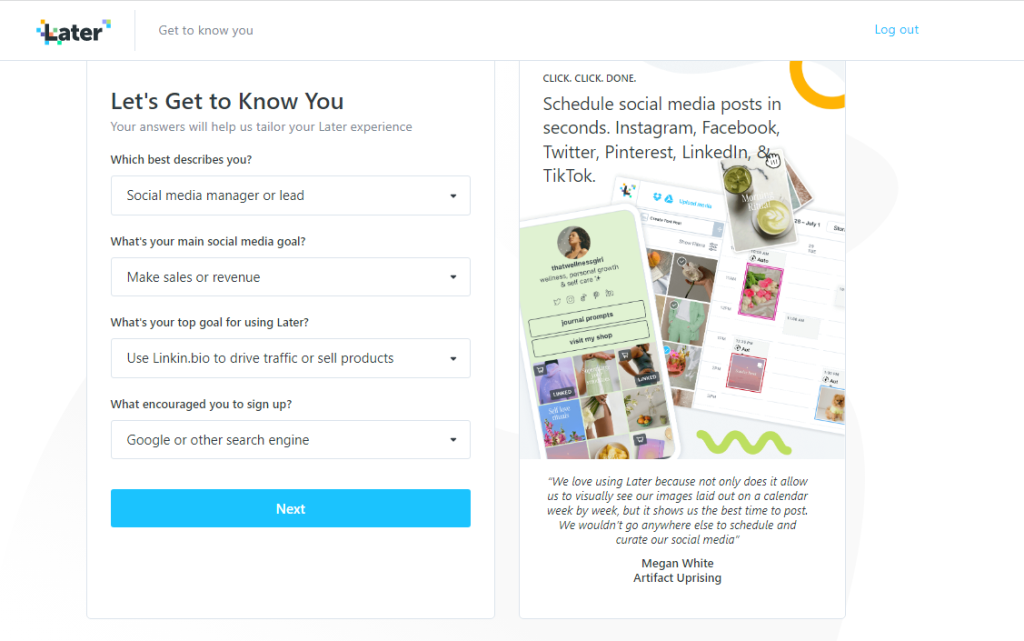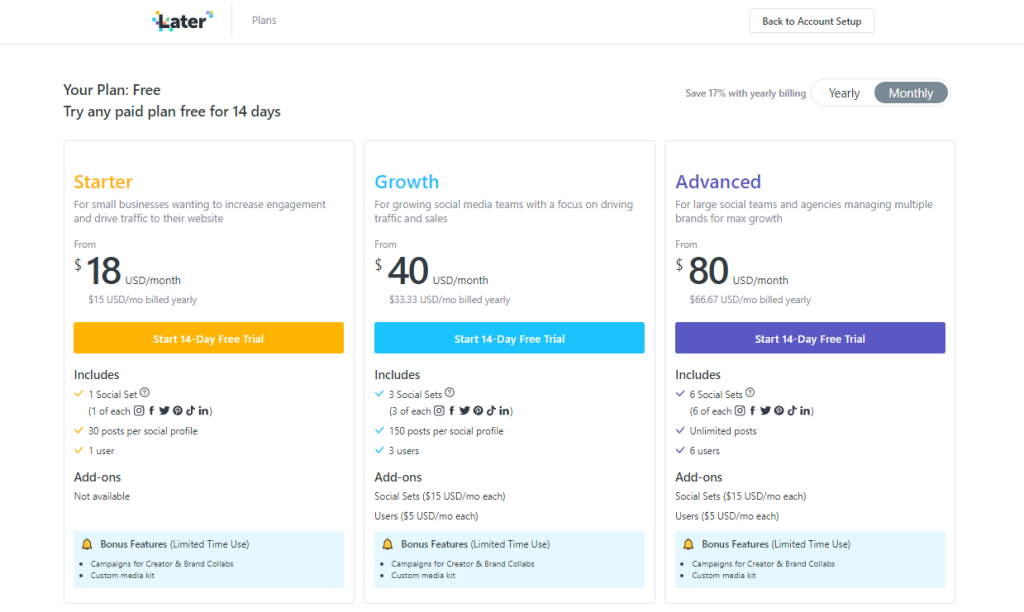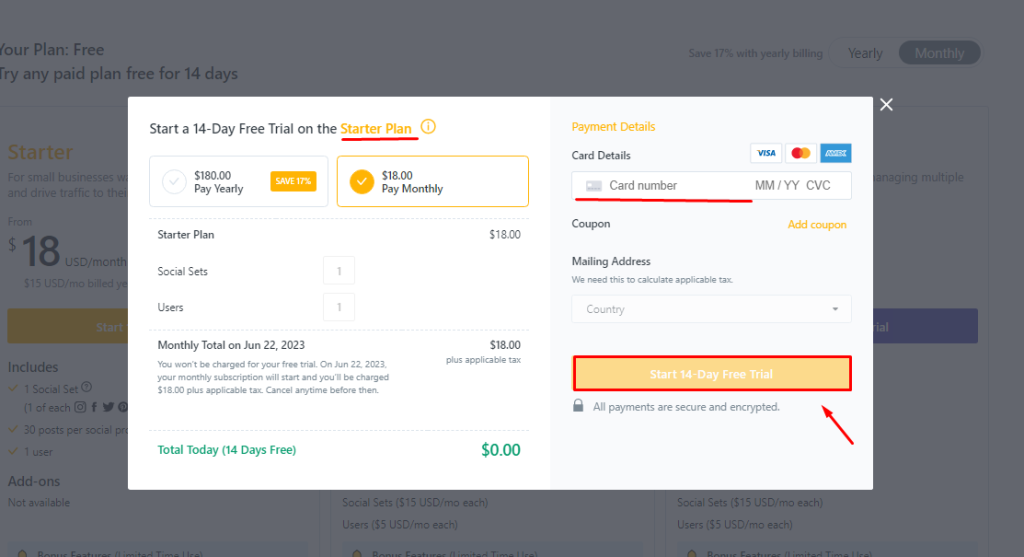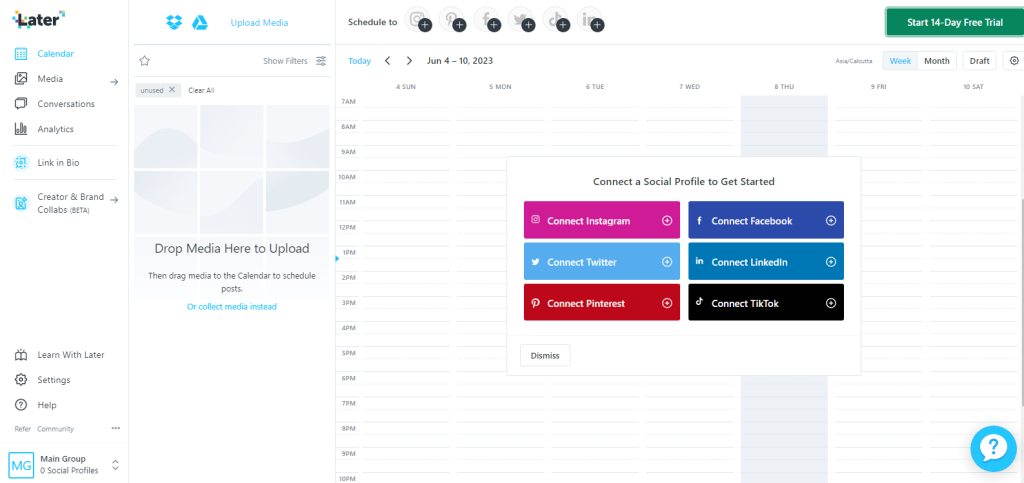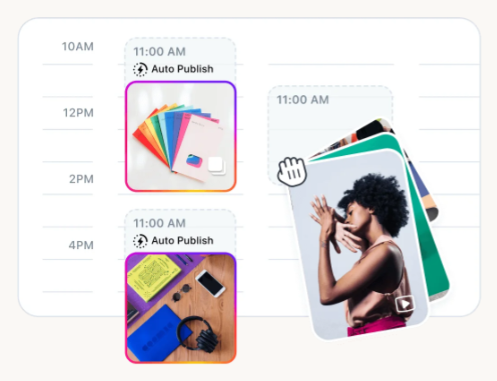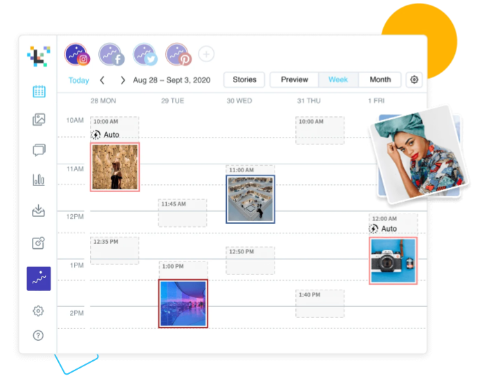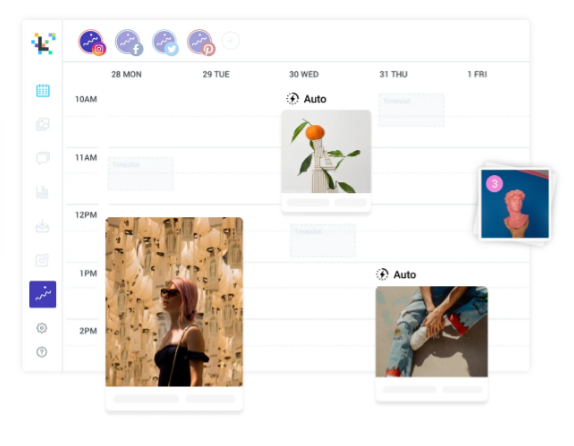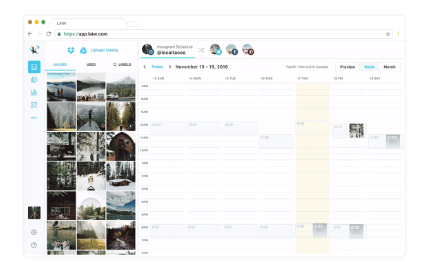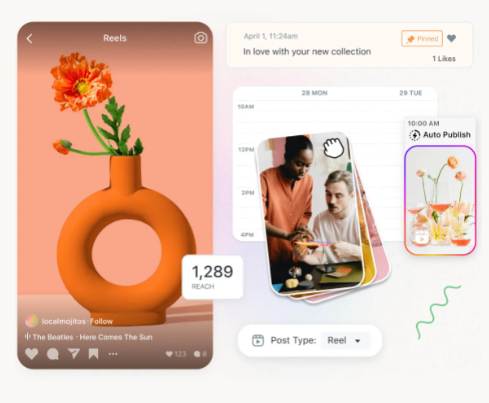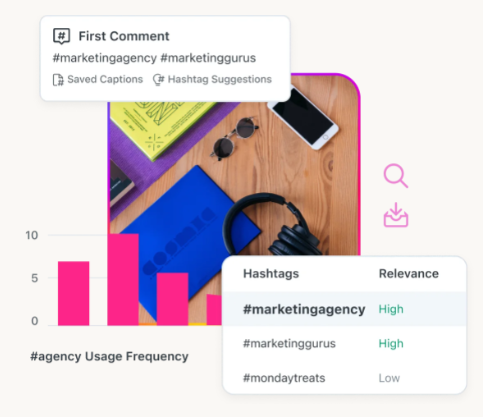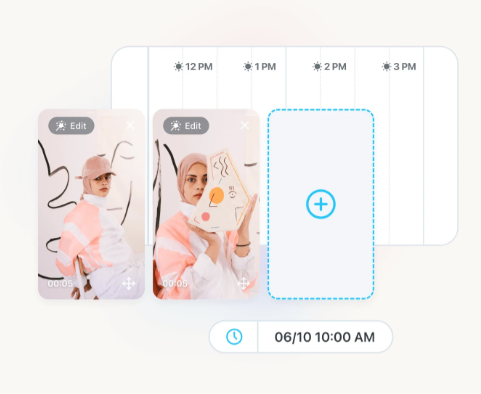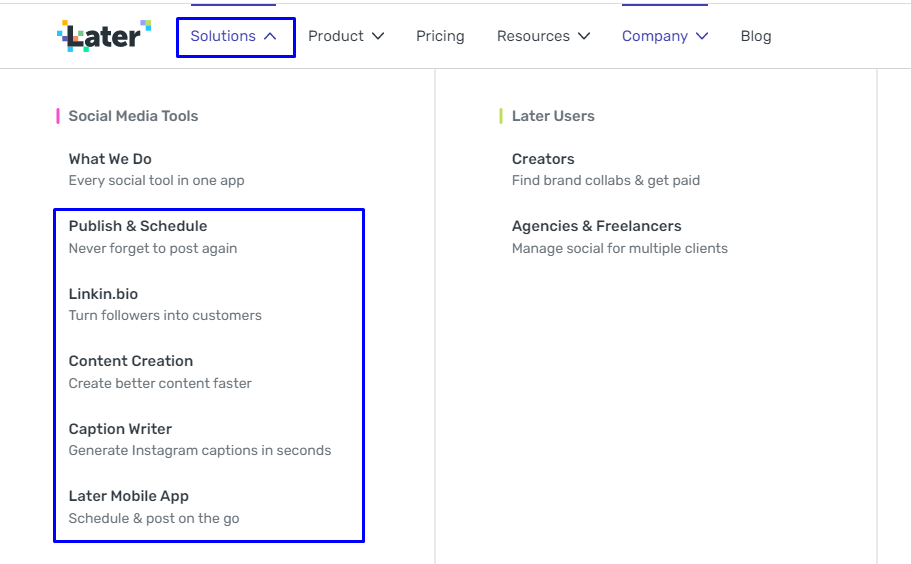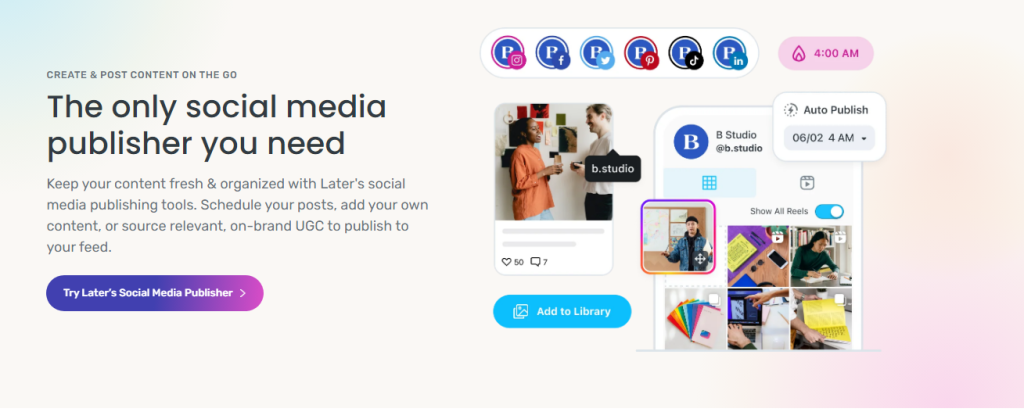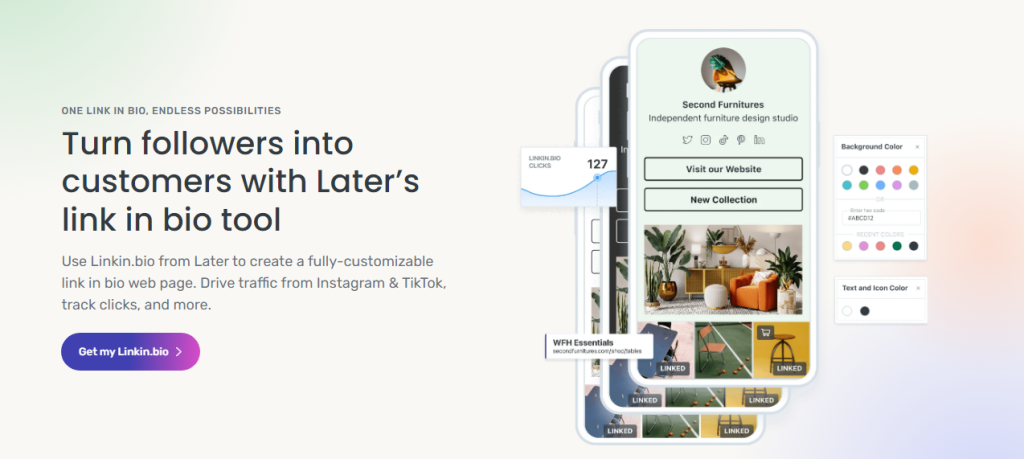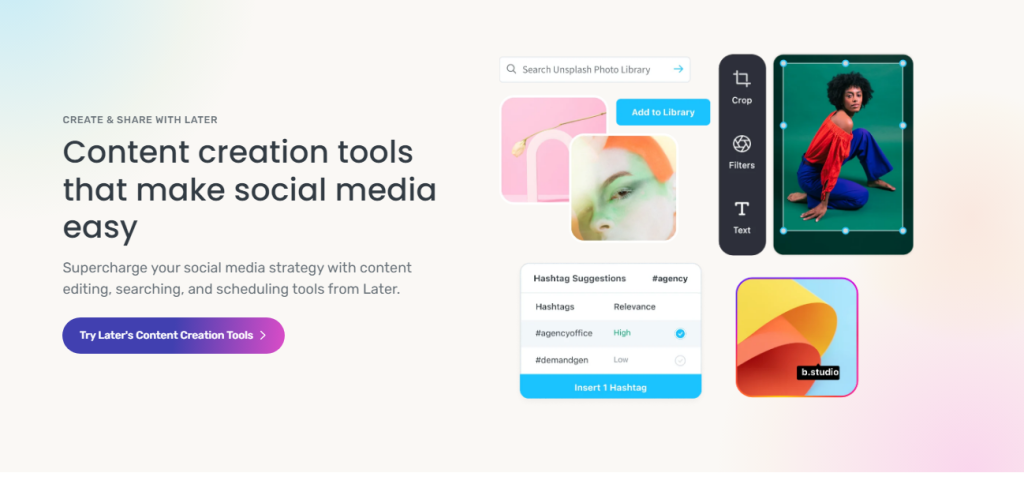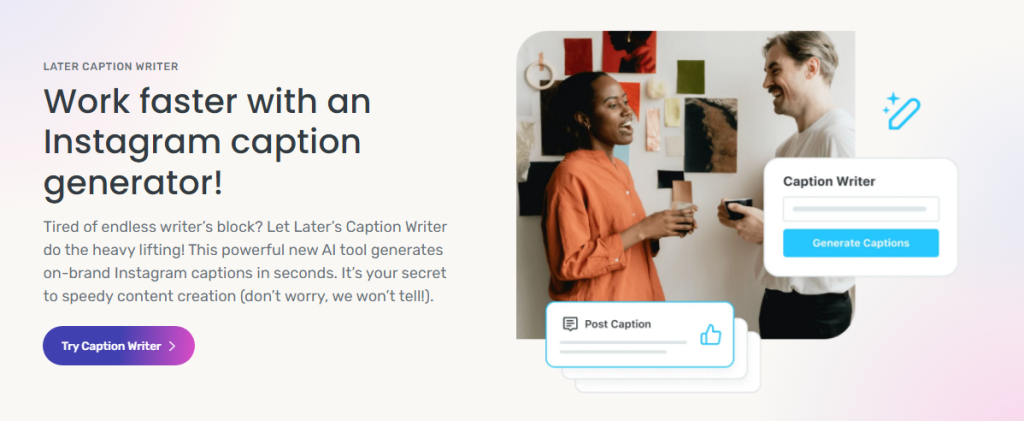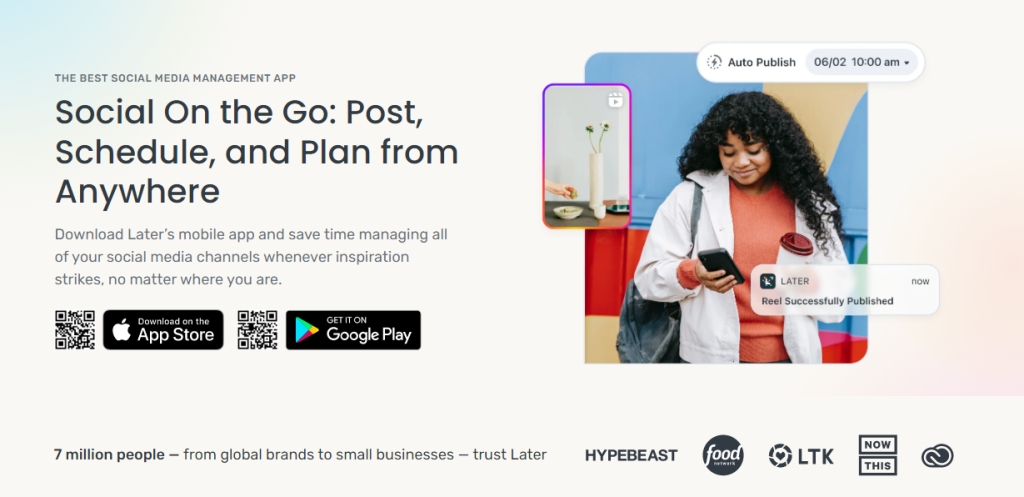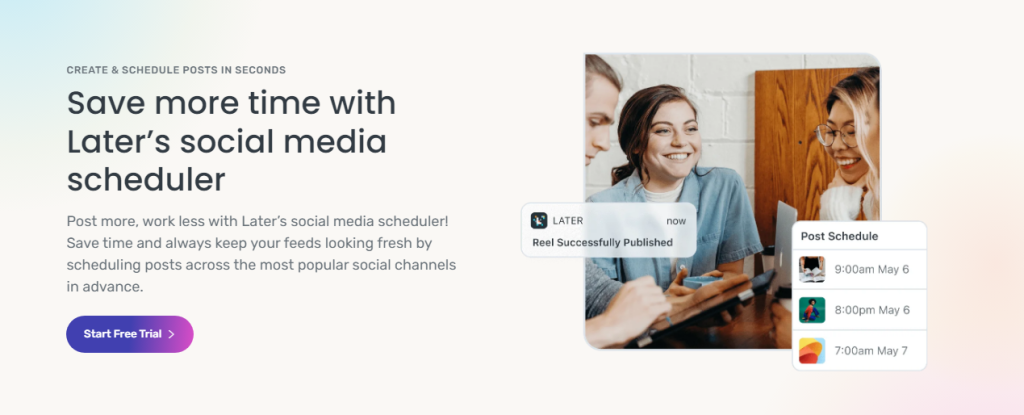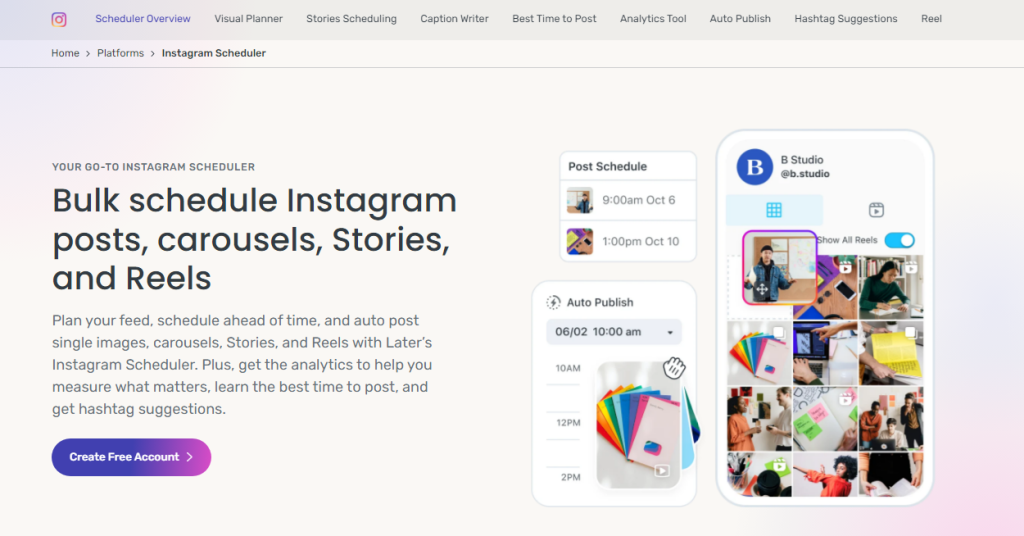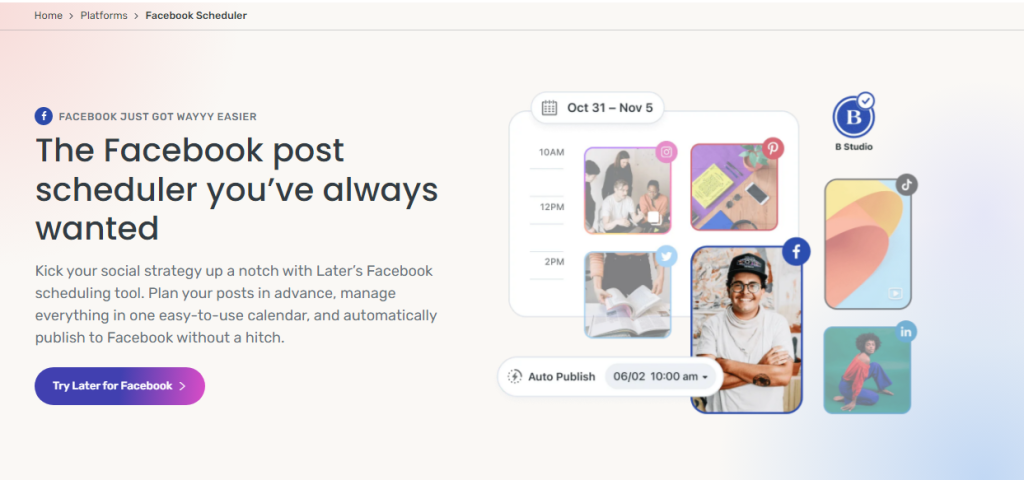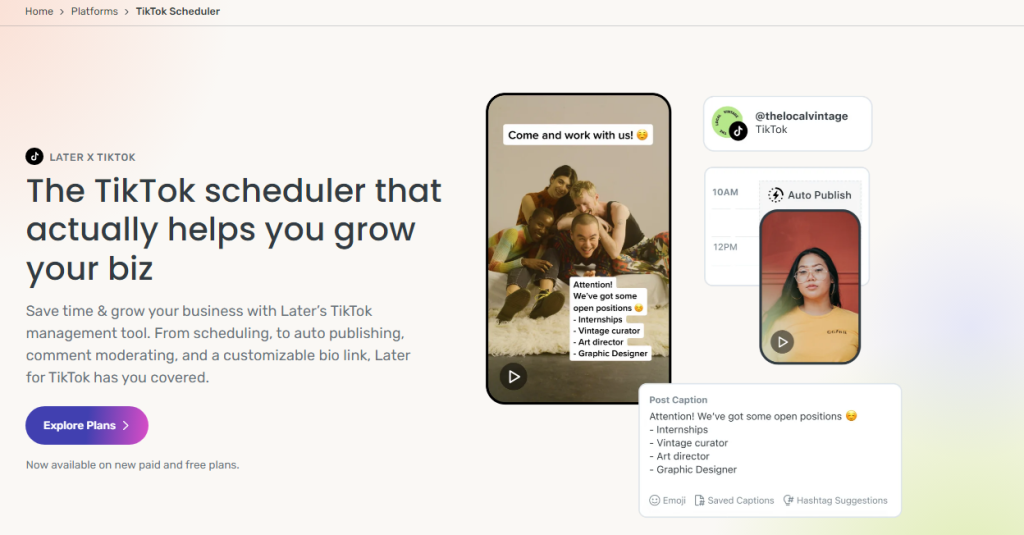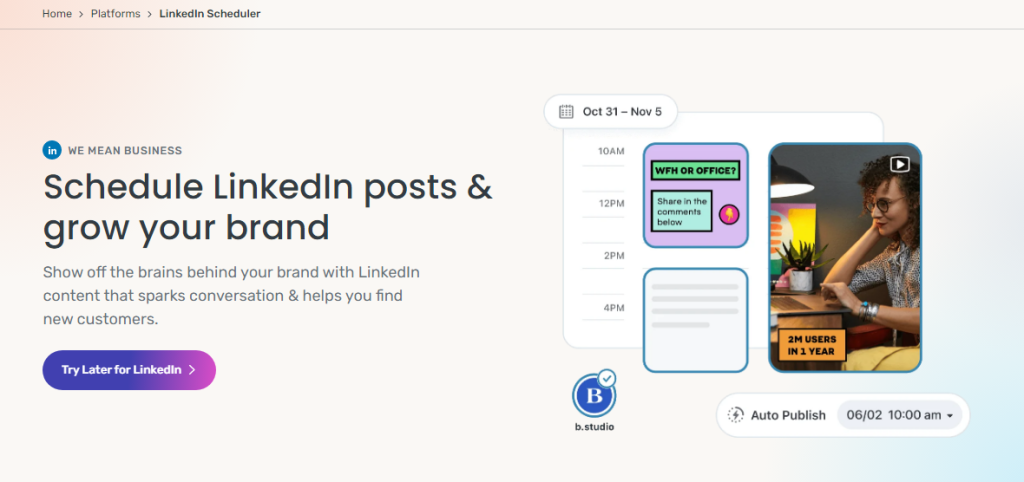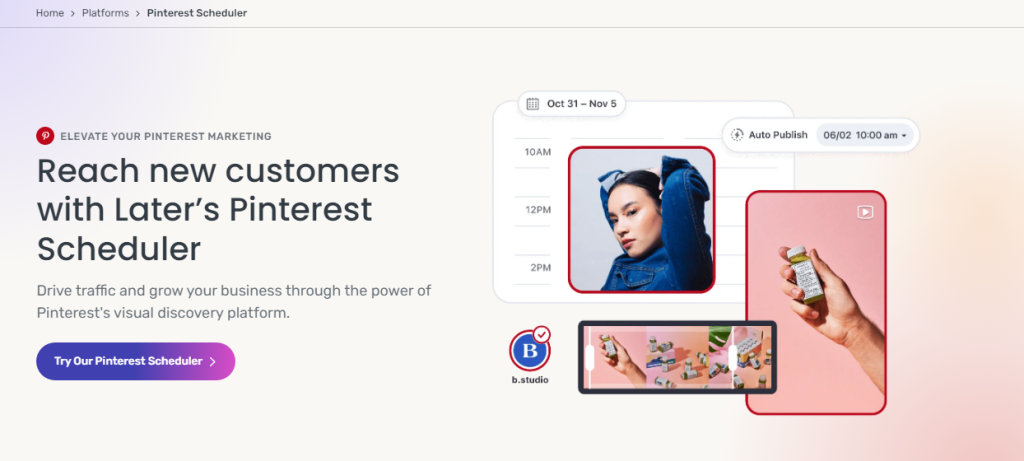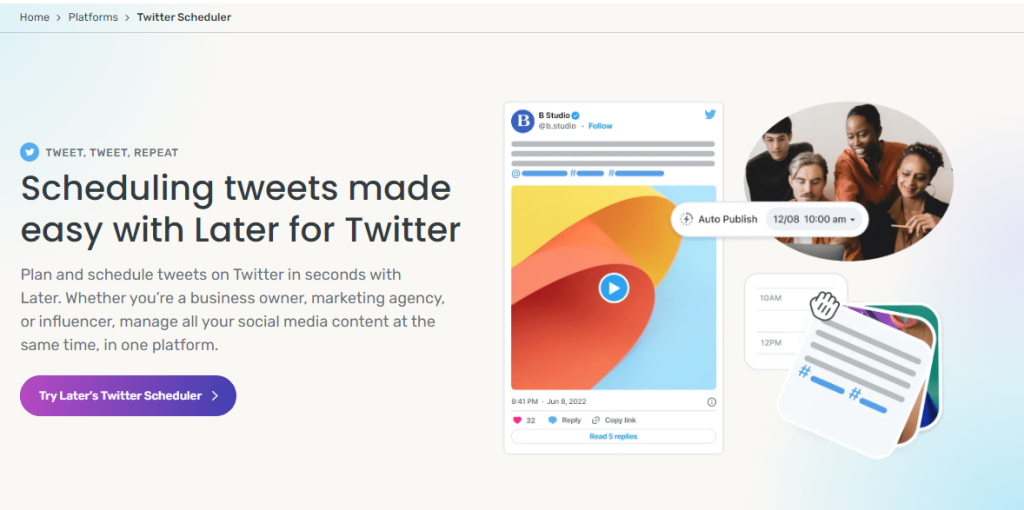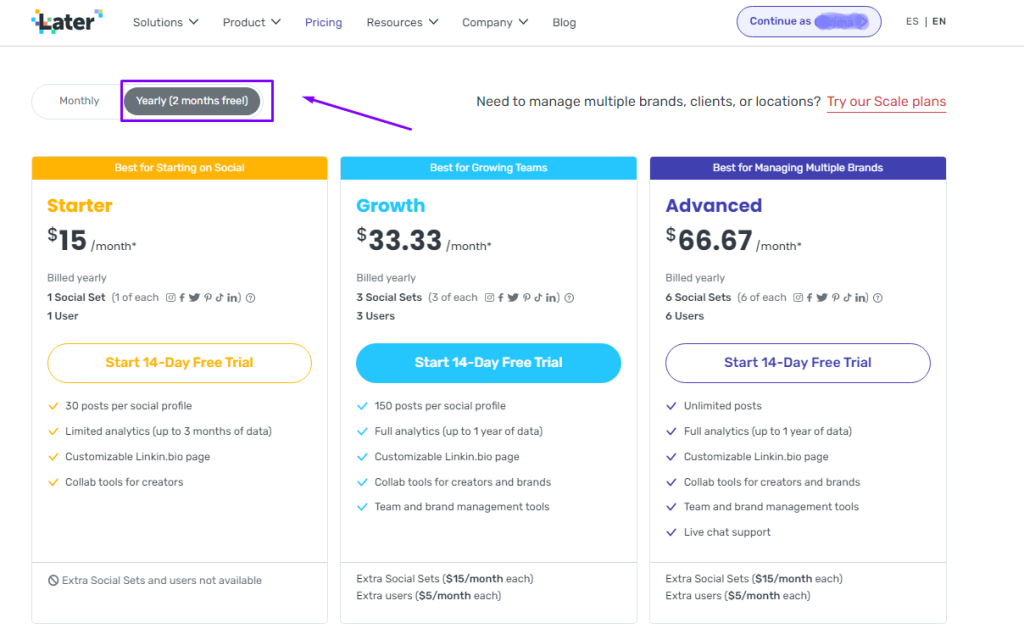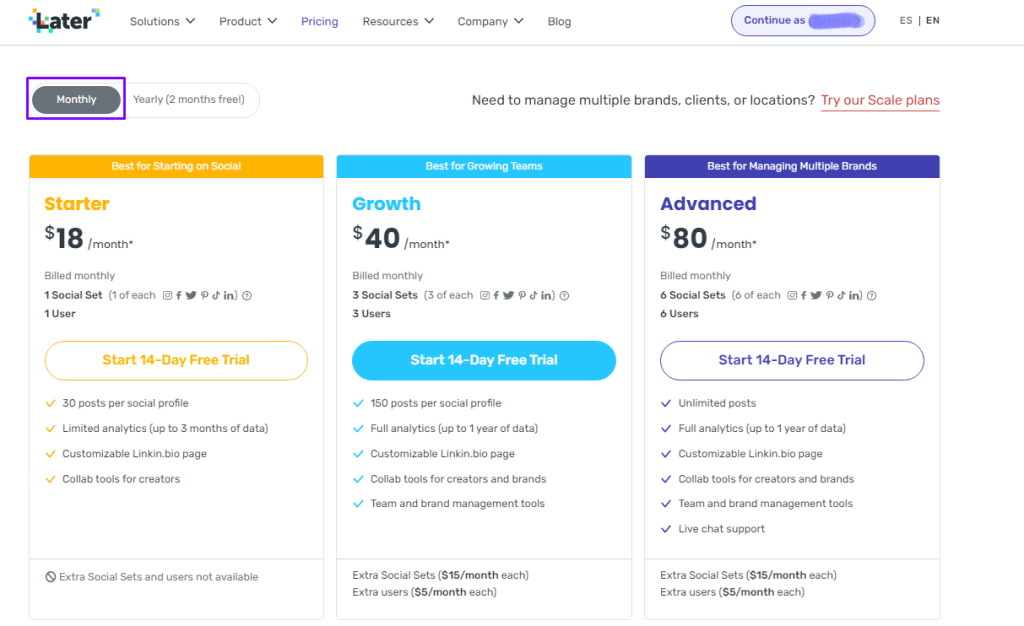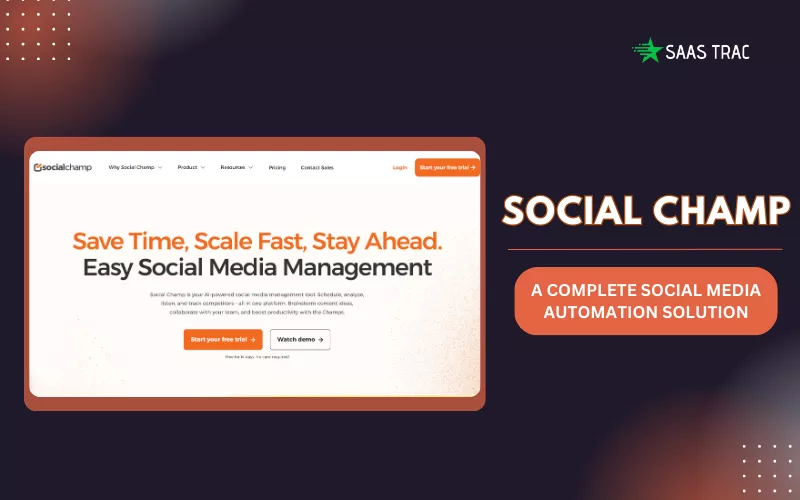People all over the world are becoming more interested in social media platforms. There are over 4.70 billion social media users worldwide, and the numbers are still growing. It has become an effective way for people to communicate with each other and also get exposure on social media. Seeing the growing influence of social media, businesses are looking for ways to promote/sell/buy their products via social media marketing.
However, creating a business or a brand image on social media is not an easy task. A business brand, they have to be more consistent with creating engaging content on social media. However, posting your content regularly at a specific time feels like a burden. This responsibility limits your schedule and prevents you from focusing on other things.
Also, keeping up the work daily on scheduled time is not possible. You may encounter some difficulties logging in at the appropriate time to post content on the page. That is where social media management tools like Later can help you out. Let us discover how to promote content using this software, a great social media management tool.
Social media marketing has really helped businesses to increase traffic and attract customers. If you also want to make your brand popular on platforms like Instagram, LinkedIn, Twitter, or Facebook, Later is the perfect solution to manage your social media.
It allows you to accurately schedule your post at a time when the audiences are most active. That way you can also be certain that your brand’s content gets shared across many networks, allowing you to target the desired audience.
What Is Later?
Later is a social media management platform that allows marketers to publish their content on several social media platforms. It also provides you with tools to plan, analyze, and curate your content, which makes it easier for you to organize and optimise your posting.
You can create a free account and add your social media account to it. This software allows you to connect Facebook, Instagram, Tiktok, Linkedin, and Pinterest accounts. Its features allow you to schedule or publish your content, automate daily social media activities, and gain insight into post-performance.
It then suggests personalized post-writing strategies and hashtags that deliver incredible results. Using this software, you can enhance your feed and engage more audiences.
—— Getting Started With Later —–
Now if you are ready to use Later for managing your social media, as your helping hand, you need to create an account first.
Step 1– Click on Create Free Account to create a free account with Later.
Step 2– After clicking to create a free account you will be redirected to the next step, where you will be asked to enter your name, email, and password.
Step 3- Now, you will be asked to share some more details relevant to account creation. Answer these questions and fill in data that applies to you and matches your business goal for signing up for Later. Now Click on the next button to start using this application.
Step 4- On clicking the next button below, you will see the later pricing page. As you enrolled on the free 14-day trial so it’s showing you the option to pick a plan that works best for your social media optimisation. And click the Not Now button, as shown in the image below.
Step 5- You can try any paid plan and try for 14 days free and understand which plan adds to your business needs. Let’s say you clicked on Start 14 days free trial for the starter plan.
Step 6- After entering card details, county and click on the start-14 days free trial button to start your free starter plan and will be able to access the dashboard successfully.
You can connect the accounts you wish to manage using this auto-post toolkit. Connect all your social media accounts be it Instagram, Facebook, Twitter, Linkedin, Pinterest and Tiktok accounts.
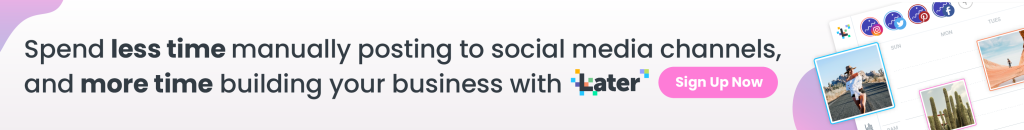
——– Later Features ——–
For starters, it is entirely free (up to 30 posts per month)! There are many different later social media scheduler options available and many exciting features that you can use to boost your account.
1. Auto Publish
This app will post your content on your behalf at the scheduled date. With the help of this feature, you can automate your content in advance. Once you have scheduled auto-publish, you do not need to take any further actions for posting the content. All you have to do is-
- Automate your post confidently.
- Connect Your Instagram Business Profile.
- Schedule Your Instagram Photo, Carousel, or Reel on a specific date & time.
- Now, your post would get published at the time you have selected.
- You can also check the best time to post when you expect to get
the most engagement.
2. Instagram Best Time To Post
In comparison with other software on the market, It is the only one that provides details about your previous posts. You can filter your search by date and time. It gathers all detailed information about your Instagram account followers, such as their most active hours, and provides exact results. Follow these easy steps to enable the best time to post on your Instagram account.
- Connect your Instagram business or creator account with this software.
- It combines data from Instagram and your followers’ audience engagement to suggest the best days and times to post just for you.
- This feature provides you with seven habitual weekly time slots at the same time your fans are maximumly engaged.
- They will appear in your calendar for later scheduling.
- Once you know your ideal publish time, you can schedule your content by dragging and dropping media into the perfect time slot.
- Remember to keep tweaking – the more you post, the smarter it gets!
3. Visual Instagram Planner
A visual Instagram planner is a tool that allows you to see how your Instagram feed will look before you post anything. That can help plan your content strategy and make sure that your feed is cohesive and visually appealing.
The new Visual Planner for Instagram creates planning and designing the perfect Instagram feed super easy. Just drag and drop your photos into the visual Instagram planner, rearrange them to see how they look in your feed and save them to your plan!
Now you can quickly schedule Instagram posts using this tool! Schedule multiple Instagram posts at once by choosing the ideal time to post, selecting your photos and videos, and dragging and dropping them into your calendar.
4. Instagram Reels Auto Publishing
Instagram Reels Auto Publishing is a tool that lets you schedule and post your Reels videos to your Instagram feed on your desired date. There are many reasons for using this feature as it helps you to:
- Reels can be visually planned and scheduled using Auto Publish.
- Get ideas for hashtags and the best time to post a reel.
- Repurposing video content is easy.
- Respond to comments within seconds.
- Acquire detailed analytics reports.
5. Hashtag Suggestions
It is more than a hashtag generation tool. Hashtag plays a vital role on social media platforms for reaching more audiences. This feature suggests some of the best hashtags according to your posts that are trending on social media platforms which you can use to boost your content. Follow these easy methods to use this powerful tool.
5.1 – Instagram First Comment.
Scheduling your first comment at the same time when you are posting will give you enough reach without cluttering your captions.
5.2 – Hashtag Suggestion.
Do you have second thoughts about your hashtag? Enter your hashtag, and it will suggest new hashtags for you to try.
5.3 – Saved Captions.
Organize your hashtags with different categories to use them further on your posts with just one click.
5.4 – Search for UGC by Captions.
Use hashtag searches to discover new ways to engage and track branded hashtags directly from your desktop.
5.5 – Instagram Hashtag Suggestion.
For the utmost interaction, choose your best hashtags. See likes, comments, reach and saves.
6. Instagram Stories Scheduling
Several apps and websites allow you to schedule posts for your Instagram Stories. It is one of the most popular software, and it is what I use for posting my Stories. Let us find out how to use this feature.
- Upload your video content Later.
- Drag and drop your video onto the storyboard tool. You can also crop or edit your video as you wish.
- Add links or captions to your story and schedule away.
- Schedule your stories with the help of the best to post.
7. Carousel Auto Publishing
Using the new Carousel feature, you may automatically post articles to your Facebook Timeline. It is not a separate feature from Facebook Timeline. It is simply a way to automate the content you post to your Facebook Page.
It means you can instantly post content to your Facebook Timeline from your website, blog, or another online content provider. What is the process of Carousel Auto Publishing? It is a straightforward process.
Open Later on the web, go to the Calendar. Select the social media profile on which you want to schedule your post. Drag the media files to the calendar and open Post Builder. Add a caption for your post. Adjust the scheduled date and time. Click on the Schedule Post.
8. Analytics
Some analytics features that may become available, this application can track conversions, clicks, and other engagement metrics. Additionally, users can segment their audience and see which demographics are most interested in their content. This feature goes into the depth of your posts and suggests the best outcomes.
8.1- Increase your engagement rate
- Compare your previous posts to discover your engagement rates.
- Calculate your engagement rate automatically.- To determine what content is effective (or not), rank pieces based on their engagement rates.
- View a quick summary of your best-performing.
8.2- Improve your posting time
- Optimize your posting times to get more likes, comments, and views on your content. The Best Time to Post feature calculates your top seven posting times based on engagement.
- Watch your audience’s most active time on Instagram.
- Use location data to determine your preferred time zones.
8.3- Instagram Stories Analytics can help you get more views
- Track Instagram stories and engagements of up to 3 months.
- View the performance of your Instagram Stories and rank them based on impressions, reach, completion rate, reply count, and other factors.
- Get detailed analytics for each story so you can improve your posting times and experiment with different types of content.
8.4- Target the Right Audience
- To gain more followers, you must first understand who your account is attracting.
- Boost the efficiency of your Instagram marketing plan.
- Generate desired traffic from Instagram.
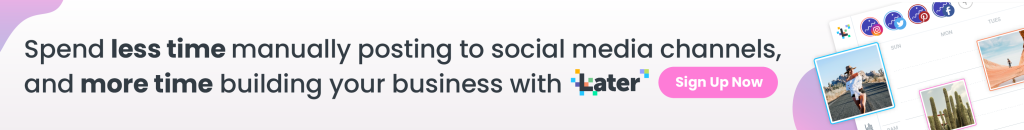
—— Solutions offered by Later ——
1. Publish & Schedule
Its Social Media Publishing Tool will assist you in organizing your content in 2022. There is a free plan with many features and a large post limit. Schedule posts, add content, or look for relevant, on-brand user-generated content (UGC) to publish in your feed.
2. LinkIn.bio
This platform uses Linkin.bio to create fully customizable bio web page links. Track clicks and gets more traffic from Instagram and TikTok.
3. Content Creation
Optimize your social media strategy with easy-to-find, easy-to-share, and fully branded content.
4. Caption Writer
The caption writer will handle all the heavy lifting for you! In seconds, this powerful new AI tool generates on-brand Instagram captions.
5. Later Mobile App
No matter where you are, you can manage all your social media channels with Later’s mobile app.
—Later Integrated Platforms—
With the help of this tool, you can automate your Instagram account with its features.
Its Facebook features include tagging friends in photos, joining groups, and playing games.
#TikTok
TikTok features allow you to add music, apply filters, and edit your videos. You can also share your videos with other users and view trending videos.
Among the features offered by LinkedIn, this software has the ability to add a profile video, endorse other users, and view analytics.
It provides the following features for Pinterest: You can schedule pins to be posted on this later scheduling platform, create a pinning schedule to spread out your pin throughout the day/week, bulk upload pins, and see when your pin has been repinning the most.
With Later, you can plan and schedule tweets on Twitter in seconds. Take control of your social media content from one place, regardless of whether you’re an influencer, a business owner, or a marketing agency.
—– Later Pricing —–
It is a SaaS platform with monthly and yearly subscriptions, offering three paid plans and one free plan. As it gives a 15% discount on annual subscriptions. Both subscription plans offer the same features, the only difference being a slight price difference.
A. Yearly Plan for Later
In the yearly plan of later pricing, you get a starter plan at $15/month, a growth plan at $33.33/month and an advanced plan at $66.67/month.
B. Monthly Plan for Later
Whereas, In the monthly plan of later you get a starter plan at $18/month, a growth plan at $40/month and an advanced plan for $80/month.
- The first is a Starter pack, and it costs 18$ per month. It allows us to use minimal features like one social set platform, 30 posts per social account, one user, and Limited analytics ( up to 3 months of detailed data).
- The second option is a Growth pack, which costs $40 per month. Usually owned by marketing teams and has features such as three social set platforms, 150 posts per social account, three users, and full analytics (up to 1 year of data.
- The third option is an Advanced pack, which costs $80 per month. Marketers use it to manage multiple brands, and it has features such as social set platforms, unlimited posts per account, six users, and full analytics ( up to 1 year of data). These are the later pricing plan for monthly plans.
#Pros
- It is easy to instantly and efficiently plan for a month or more ahead. Also, it can build and deliver multiple subtitles for reuse at the touch of a button.
- You can store groups of hashtags there. Paying a premium will help you find the right hashtags for your content. My particular favourite feature is the grid view of posts.
- Later is a great tool that can save you a lot of time. Also, its email newsletter provides better resources and tools that enhance your platform.
- This software is a good option if you want to pre-schedule your Instagram content (stories and posts).
- It provides a visual planner for planning your Instagram feed.
#Cons
Later is an addicting tool it needs to introduce scheduling features for YouTube too.
Final Thoughts
So a consistent digital marketing strategy involves so many moving parts it is critical to use tools that make your marketing efforts more efficient. It provides several powerful tools to help you save time and money while scheduling and analyzing your social media content more effectively.
However, the later social media scheduler is a powerful tool available to almost anyone who wants to benefit from somewhere in their business. Hope this Later review helps you decide whether this fits into your business.
Whether you are a sole proprietor on a tight budget or an agency marketer with a broad client base, you can integrate this scheduling software into your content marketing workflow to reduce the time it takes to complete the process. Therefore, Later makes it to the list of best social media post schedulers!