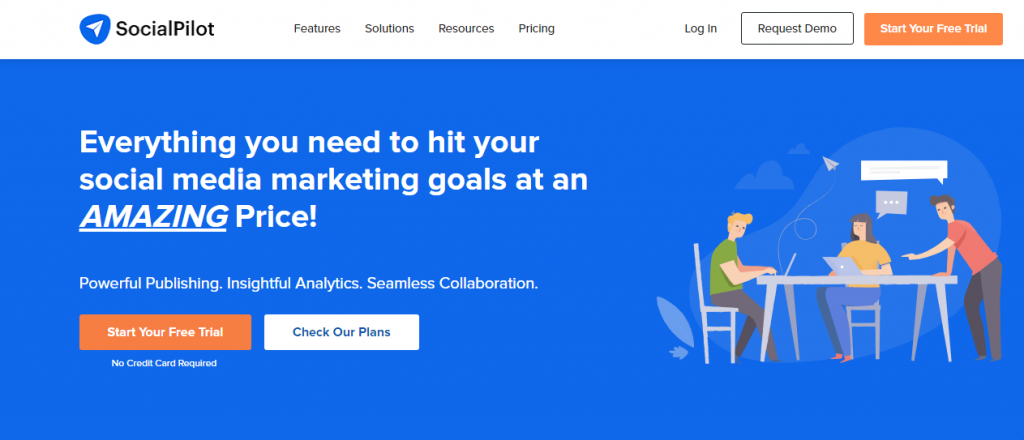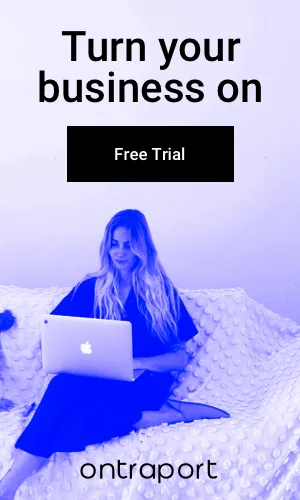Table Of Contents
If you are a marketer and wish to promote your business in a single click then you just landed at the right place. Let us explore how we can promote content using an excellent tool known as SocialPilot.
The best way to gain traffic and get readers to read your content is through various social media networks. LinkedIn, Twitter, Facebook are different mediums for content promotion when you have many followers or friends. With such exposure, your blog can for sure get shared across many networks and you can aim for the traffic you desired for.
When you own a content marketing company, posting your content with a strict schedule on these networks may seem time-consuming and a tedious task. Also, the work cannot be done strictly daily. You may find it difficult to sometimes login at a particular time to get the content posted and will need to keep some work on hold thus wasting time.
This is when a platform like SociolPilot comes to your rescue which allows you to build your social network accounts and lets you schedule your post in advance. At present, you can integrate with LinkedIn, Twitter, and Facebook. SociolPilot is a web-based app available as a Chrome Extension and accessible from a browser of your choice. Their Free Plan enables you to connect with five social media profiles for you to explore their features and later you may connect additional profiles by subscribing to other pro accounts.
How to use SocialPilot?
You can initially take a 14-day Free Trial to check for the features. You can sign in using your email address and password. Once you log in, you will be notified about your free trial duration and navigate to the dashboard.
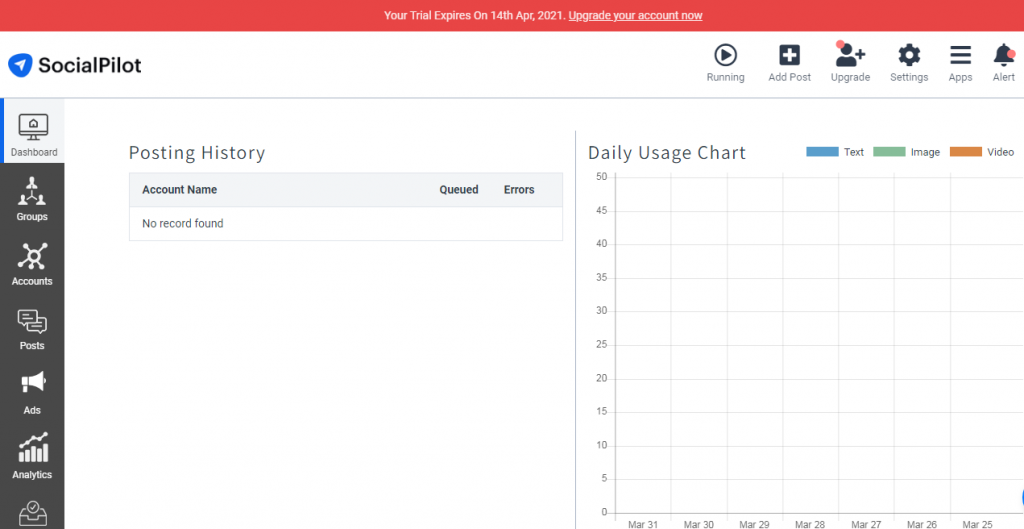
After logging in, the next thing to do is to get connected to other social profiles. You can click on “Connect Account” under the Accounts available on the left-hand side of the dashboard.
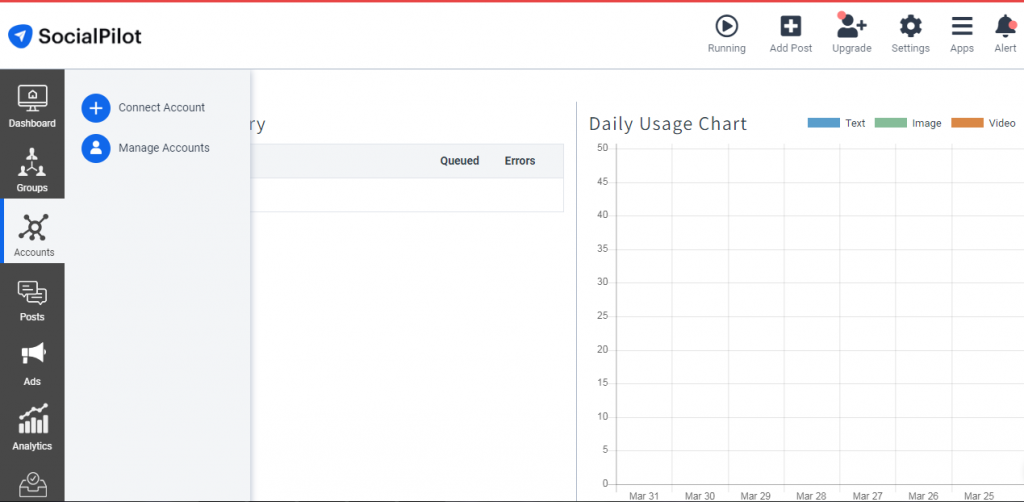
Here, you find many social media pages like Facebook, Twitter, LinkedIn, Pinterest, etc. where you can get connected. Once you connect to any profile, you should be then able to set the desired schedule for your post. You can set the required time zone with the help of Edit. Once you place a schedule, you can use “Manage Account” to make changes in the particular account. You can then select a time for posting and the desired days of the week for the schedule to run. Next, you can add time for other connected social profiles.
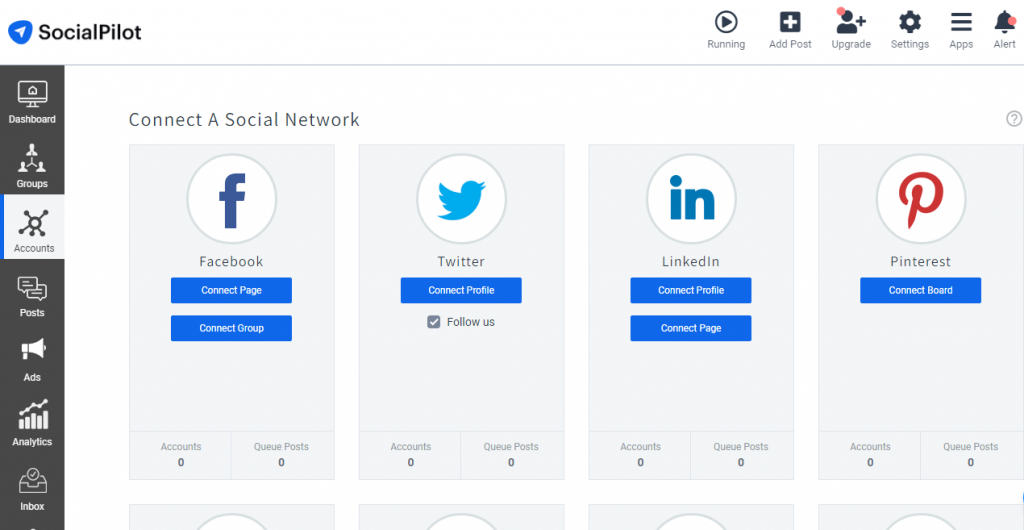

The schedule created will be effective for every created post on every social profile. It is important to note that schedules are separately set for each social account but there is also an option to set the same schedule for all the profiles. Next, you can add posts and links.
You can install SocialPilot’s Chrome extension to automatically add links. After working on your post, you can choose one of the options from the drop-down, Add to Queue, Share Now, and Share Next. Add to Queue will add the post to the scheduled queue, Share Now instantly shares the post, and Share Next will schedule the post for later posting.
Features
SocialPilot comprises all the required basic elements and a few advanced attributes that can contribute to your campaign effectiveness.
Scheduling Social Media Posts
SocialPilot’s strong point is the automated post scheduler which is supported for most of the social networks like Facebook, Linked In, Twitter, and Pinterest. You can also connect to Instagram or TikTok but the auto-post scheduling is not available rather you are required to push your post live at the desired time.
It has kept pace with the social media market and is existent since the early days of TikTok but still, it cannot be connected directly with Instagram. There are many efficient features in SocialPilot.
The user interface is quite intuitive and clean that can be integrated with Canva to add images or videos to your post. You can check the preview and you can add teammates or clients so that they too can contribute to the post before posting it.
There is yet another bulk scheduling option using the CSV file where you can upload a big amount of posts in advance. The drag and drop social media calendar re-orders your posts and you may even schedule your posts to go live in different time zones. SocialPilot works best for high-volume content posting across multiple accounts.
Content Proposal
In today’s market, businesses can thrive only through effective social media connectivity. Social media marketers need to keep themselves updated with the latest trends and keep updating their social media posts. That is a continuous process that requires more spontaneity than the approach.
With SocialPilot, you can repost content based on your niche or industry. You can make use of the keywords and SocialPilt will assemble the relevant list of posts. If you consider the post as important then you may post it directly to your schedule.
The Content and feed Interface connects you to multiple RSS feeds and maintains multiple feeds. It can also be assembled with various platforms adding value to the organization.
Performance Accounting
SocialPilot provides marketing analytics reports for your LinkedIn, Facebook, Google Business, Pinterest, and Twitter accounts. The same is available for Instagram and proves to be a setback for businesses targeting their social media importance on Instagram only.
The analytics report consists of standard marketing KPIs that are displayed in a simple format. You can also view the popular hashtag used and top influencers who have the most interactions with your posts. But here, it cannot be integrated with any third-party analytical tool and utilized its analysis meters. That leaves us with no competitor performance reporting.
SocialPilot helps track its own social media data keeping in view the numerous marketing metrics. But, to gain insights on the overall marketing objectives, you will need to research outside of SocialPilot.
Pricing
SocialPilot offers a minimalistic plan starting at a price as low as $10/month compared to other similar platforms.
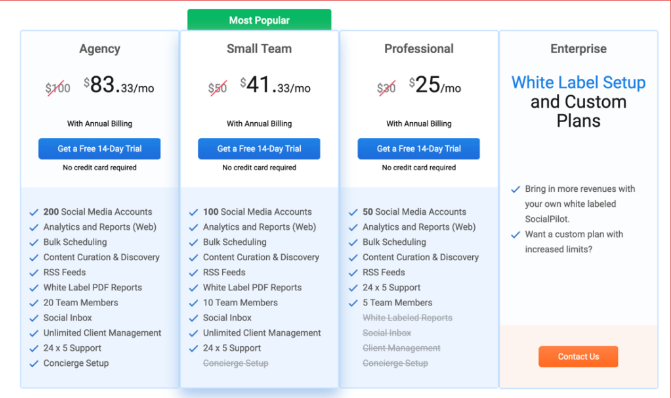
The Professional Plan is the cheapest of all with $25/month if you choose an annual plan or $30/month on a monthly basis. In this plan, you can connect with 25 social media accounts along with bulk scheduling and content curation for up to three participants.
The Small Team Plan comes with $41.66 for an annual subscription while $50 on a monthly basis. Here, you can connect with 50 social media accounts with access to Social Inbox Tools for handling conversions. It also provides white-label PDFreports where businesses can add their branding before sending them to clients.
The Agency Plan comes with $83.33 for an annual subscription while $100 on monthly basis. It provides all features included in the Small Team Plan with the addition of up to ten team members plus connection to 100 social media accounts.
All three plans come with a free 14-day Free Trial without credit card requirements.
The fourth plan is the Enterprise Plan where you can contact the SocialPilot team to design a plan that suits your requirements that fall outside the available parameters.
Pros
Can be integrated with Canva
Value for money
Connected with various social media networks and Facebook Ads
Cons
Instagram posting cannot be automated
Limited support options
Not a highly polished software compared to competitors
Do check out,
Vyper Review | Great Tool for Social Media Campaigns
Tubebuddy Review | Best Pal for YouTube Success
Conclusion
If you are a social media marketer then you very well understand that Facebook, LinkedIn, and Twitter are the most powerful social media platforms to make your content reach high. This goes well with bloggers as well as businesses. These are the platforms that can take to a higher audience and generate traffic. You need to prove your presence on all the social media platforms alike but just that you need to use the right strategy and a great tool like SocialPilot!